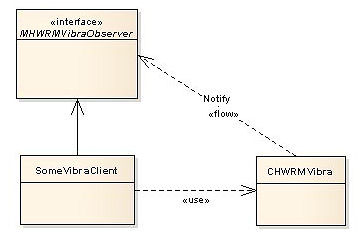Vibra API
Vibra API also allows the client to request for tactile vibration feedback.
The API consists of CHWRMVibra,MHWRMVibraObserver and MHWRMVibraFeedbackObserver classes.
It provides the following fields:
Fields |
Values |
Descriptions |
|---|---|---|
KHWRMVibraMinIntensity |
-100 |
Minimum allowed intensity setting for vibra. |
KHWRMVibraMinPulseIntensity |
1 |
Minimum allowed intensity setting for vibra pulse. |
KHWRMVibraMaxIntensity |
100 |
Maximum allowed intensity setting for vibra. |
KHWRMVibraMaxDuration |
(KMaxTInt/1000)-1 |
Maximum allowed duration value in milliseconds. |
KHWRMVibraInfiniteDuration |
0 |
Specifies that vibrating must continue for maximum vibrating time supported by device if vibrating is not explicitly stopped. |
Observer
A separate callback interface MHWRMVibraObserver for status reporting is also used. The client creates an instance of CHWRMVibra using NewL(). If the client requires the status information, it must provide a callback pointer of the MHWRMVibraObserver implementing class for the NewL() method.
Tactile vibration feedback
Tactile vibration is used in many touch screen devices to provide vibration feedback to the user through display surface.
The clients can specify the intensity and duration of the feedback pulse, and receive notifications when the tactile feedback settings changes in the user profile through MHWRMVibraFeedbackObserver class.
Note: The tactile feedback functionality is only available to the clients configured at the firmware build time (Symbian platform licensees).
Vibra frozen state |
Whenever vibra is released, its current state is stored as frozen state. On next reserve, the user can specify that the frozen state be restored. |
Vibra virtual state |
Reserves the specified resource. If reservation is not suspended, then actual vibra is also set to the same state. If reservation is suspended, actual vibra is not affected by any control methods. |
Copyright ©2010 Nokia Corporation and/or its subsidiary(-ies).
All rights
reserved. Unless otherwise stated, these materials are provided under the terms of the Eclipse Public License
v1.0.