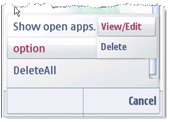Hiding item-specific commands in submenus
This document describes the changes required to your application's code for hiding item-specific commands in submenus.
-
Add the EEikMenuItemSpecific flag to submenu resource definitions. As a result, the submenu items are displayed in the stylus pop-up menu at the same level as main menu items.
RESOURCE MENU_PANE r_calendarapiexample_entries_menu_option { items = { MENU_ITEM { command = ECalendarAPIexampleOption; txt = qtn_options_option; cascade = r_calendarapiexample_entries_menu; // ----Add the following line----- flags = EEikMenuItemSpecific; //-------------------------------------- }, MENU_ITEM { command = ECalendarAPIexampleDeleteAll; txt = qtn_options_delet_all; } }; } RESOURCE MENU_PANE r_calendarapiexample_entries_menu { items = { MENU_ITEM { command = ECalendarAPIexampleCmdDelete; txt = qtn_options_delete;} }; }For example, the following illustrations show how the item-specific submenu item ( Delete ) is hidden in the options menu and displayed in the stylus pop-up menu by setting the EEikMenuItemSpecific flag.
-
Add the EEikMenuItemSpecificListQuery flag to submenu resource definitions. As a result, the submenu items are displayed in a list query dialog box within stylus pop-up menus.
RESOURCE MENU_PANE r_calendarapiexample_entries_menu_option { items = { MENU_ITEM { command = ECalendarAPIexampleOption; txt = qtn_options_option; cascade = r_calendarapiexample_entries_menu; //----Add the following line---------- flags = EEikMenuItemSpecificListQuery; //--------------------------------------- }, MENU_ITEM { command = ECalendarAPIexampleDeleteAll; txt = qtn_options_delet_all; } }; }For example, the following illustration shows how the Delete command is displayed in the list query dialog box under option by setting the EEikMenuItemSpecificListQuery flag.
Copyright ©2010 Nokia Corporation and/or its subsidiary(-ies).
All rights
reserved. Unless otherwise stated, these materials are provided under the terms of the Eclipse Public License
v1.0.