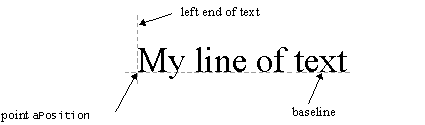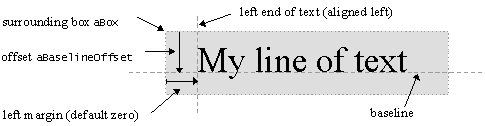Drawing Text
This topic provides examples that demonstrate how to draw a line of text and text in a colored box.
Text
The basic way to draw text is to call CGraphicsContext::DrawText() with a point specifying the bottom left position, as shown below:
Before calling, you must use the graphics context to:
// In this example, we use one of the standard font styles
CFont* fontUsed = iEikonEnv->TitleFont();
gc.UseFont(fontUsed);
gc.SetPenColor(KRgbBlack);
TPoint pos(50,50);
_LIT(KExampleText,"blacktext");
gc.DrawText(KExampleText,pos);
Text in a box
To draw text in a box, you must specify:
-
a rectangle to draw the text in
-
an offset from the top of the rectangle to the text baseline: to center the text, add half the height of the rectangle to half the height of the font's ascent
-
the text alignment mode: in the example, left alignment is used
-
a margin: the left margin for left-aligned text, or the right margin for right-aligned text
The following figure show how these fit together:
In addition to the font and pen color, you can also set the brush for filling the box.
...
// Draw some text left justified in a box,
// Offset so text is just inside top of box
TRect box(20,20,250,100);
TInt baseline = box.Height() /2 + fontUsed->FontMaxAscent()/2;
TInt margin=10; // left margin is ten pixels
gc.SetBrushStyle(CGraphicsContext::ESolidBrush);
gc.SetBrushColor(KRgbDarkGray);
gc.SetPenColor(KRgbWhite);
_LIT(KExampleText,"Whitetextleftjustified");
gc.DrawText(KExampleText,
box,
baseline,
CGraphicsContext::ELeft,
margin);
...
Copyright ©2010 Nokia Corporation and/or its subsidiary(-ies).
All rights
reserved. Unless otherwise stated, these materials are provided under the terms of the Eclipse Public License
v1.0.