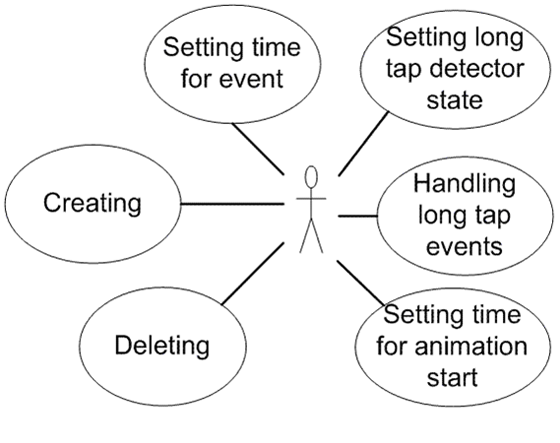Receiving long-tap events
To receive long-tap events in your application using the Touch UI utilities API, follow the steps below:
-
Link the AVKON libraries avkon.lib and eikcoctl.lib to the project file of the application.
-
Provide an observer class that implements the MAknLongTapDetectorCallBack interface.
-
Create an instance of the class CAknLongTapDetector and pass pointer events to the long-tap detector.
-
Receive long-tap events through the observer interface.
-
Delete the long-tap detector.
Use cases for the long-tap detector are shown in the figure below.
To use the Touch UI utilities long-tap detector in your application, implement the following use cases.
The following use cases are optional, allowing you to set additional properties for your long-tap detector.
-
Creating the long-tap detector
-
Handling long-tap events
-
Deleting the long-tap detector
-
Enabling and disabling the long-tap detector
-
Setting the time after which the long-tap event is sent
-
Setting the time before the long-tap animation starts
Copyright ©2010 Nokia Corporation and/or its subsidiary(-ies).
All rights
reserved. Unless otherwise stated, these materials are provided under the terms of the Eclipse Public License
v1.0.