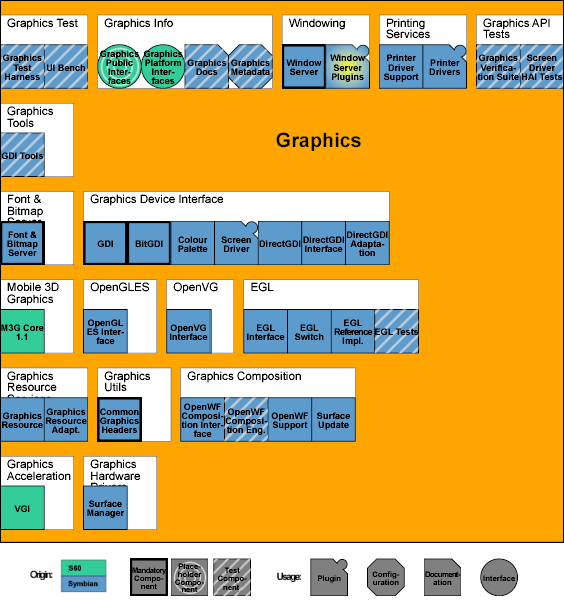Graphics Quick Start
The Graphics package provides Symbian devices with a means of visual communication. It is responsible for providing a system-wide interface with the physical display(s) and handles input events from physical input devices such as keypads and touch screens.
There are two variants of the graphics architecture in Symbian^3. These are referred to as ScreenPlay (sometimes also called the New Graphics Architecture or NGA) and the non-ScreenPlay variant (sometimes called the non-NGA variant). The Graphics guide documentation covers both variants. When the documentation applies to only one variant, it is clearly stated at the top of the page.
System Model
The following diagram shows the Graphics package within the Symbian^3 System Model. The System Model is a high-level overview of the Symbian architecture. The components are grouped to show their relationships to each other. Within the Graphics package, components are grouped into collections, which are shown as white boxes in the diagram. The Graphics documentation is organized according to the System Model structure.
Although the System Model provides a useful way of grouping the large number of components that make up the Graphics package, it does not completely reflect the architectural relationships between the components.
This documentation only covers collections and components that are relevant to application developers.
Technologies
-
For information on the two architectures, see The ScreenPlay Architecture and The Non-ScreenPlay Architecture .
-
The graphics architecture enables device creators to take advantage of graphics processing hardware when it is available, and to use software implementations when it is not. For more information, see Graphics Hardware Acceleration .
-
Symbian provides support for a number of APIs defined and administered by the Khronos group. These enable the authoring and playback of dynamic media on a wide variety of platforms and devices. For more information, see Khronos API Support .
-
Application developers use the Window Server client-side library to control windows and respond to key and pointer events in their applications. For more information, see Window Server Client-Side Library .
Copyright ©2010 Nokia Corporation and/or its subsidiary(-ies).
All rights
reserved. Unless otherwise stated, these materials are provided under the terms of the Eclipse Public License
v1.0.