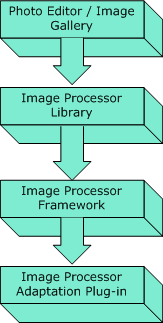Image Processor Overview
Introduction to topic for overview page or search
This document introduces to the Image Processor library.
Purpose
Image Processor is specially developed for imaging on mobile devices. The main objective is to create powerful applications:
-
Photo editors
-
Viewers
-
Cameras.
Image Processor library details
The DLL that provides the functionality and the library to which your code must link is identified below.
Architectural relationship
Image Processor is designed with hardware constraints often associated with mobile devices in mind. The Image Processor framework minimizes both memory consumption and the CPU power required.
The diagrammatic representation of the Image Processor library is as follows:
Image Processor
Image Processor is a high-level library and framework. Image Processor encapsulates all the internal processing and basic functionality required to create applications. Basic functions include
-
initiate image processing
-
decode images
-
zoom images
-
pan images
-
render images to screen or file.
The Image Processor library also allows some geometrical operations to the image:
-
rotate or flip
-
crop.
Optionally, the Image Processor library supports
-
effects
-
overlays.
Image Processor Adaptation Plug-in
The Image Processor adaptation plug-in is an attachable component which implements the features of the Image Processor library. The Image Processor adaptation plug-ins are dependant on the Image Processor library, and will not function as standalone components.
Note: You must write your own Image Processor adaptation plug-in, because the Image Processor adaptation plug-in is not provided.
Key Image Processor Class
The principal classes of the Image Processor library are as follows:
-
ImageProcessor::CImgProcessor , which provides a convenient interface to process images.
-
ImageProcessor::TEffect , which is the parent class of all effects, for example, ImageProcessor::TEffectAntique .
Using Image Processor
Image Processor is used for the following:
-
To initialize and process an input image
-
To apply effects and filters to the image.
-
Overlay images onto an image.
-
To render a low resolution preview of the image for display on screen.
-
To render a high resolution compressed image to disk or memory.
Copyright ©2010 Nokia Corporation and/or its subsidiary(-ies).
All rights
reserved. Unless otherwise stated, these materials are provided under the terms of the Eclipse Public License
v1.0.