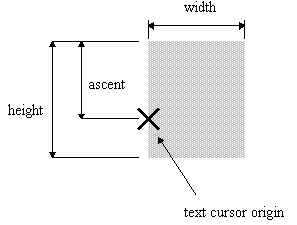Setting the Text Cursor
A text cursor ( TTextCursor ) is a rectangular area which can optionally be set to flash. It has a height, width, ascent and origin, illustrated below.
The text cursor is positioned on screen by specifying an offset between its origin and the origin of a window. It can be added to a window group using RWindowGroup::SetTextCursor() .
Two predefined types of text cursors are provided: solid and hollow rectangles. In addition bitmaps can be used as text cursors. Custom text cursors are added to the Window Server using RWsSession::SetCustomTextCursor() . They have a unique identifier, which is used by RWindowGroup::SetTextCursor() . They are clipped if too large and their vertical alignment can be adjusted.
Copyright ©2010 Nokia Corporation and/or its subsidiary(-ies).
All rights
reserved. Unless otherwise stated, these materials are provided under the terms of the Eclipse Public License
v1.0.