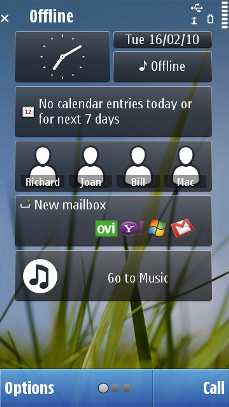Home screen
The home screen allows mobile device users to quickly access their favorite applications and services, as well as view at a glance if they have missed calls or new messages. The home screen contains application shortcuts as well as an information area and a shortcut area.
Home screen is the basic state of the device. Once the user has powered the mobile device ON, it results in the home screen state after all the startup activities have been finalized. The home screen state is the starting point (home state) for users, from where they start their tasks. It displays information about the current state of the device, including the connection status, battery level, and network operator.
By default, the home screen displays predefined content. Users can add to the home screen Web Runtime widgets and applications that have been enabled for the home screen. Users can also change the positions of the home screen content.
Copyright ©2010 Nokia Corporation and/or its subsidiary(-ies).
All rights
reserved. Unless otherwise stated, these materials are provided under the terms of the Eclipse Public License
v1.0.