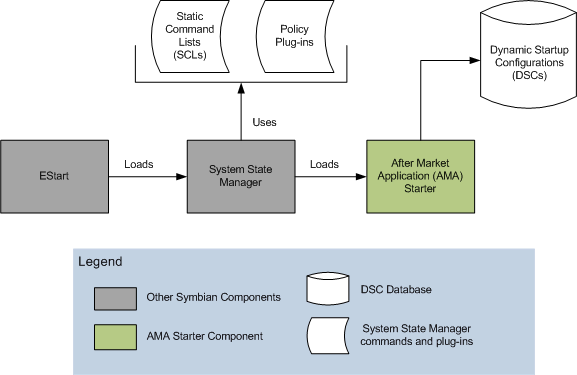After Market Application Starter Overview
AMA (After Market Application) Starter is a Symbian platform component that manages the launch of AMCs (After Market Components), such as applications and services, at phone boot time.
Purpose
The main purpose of AMA Starter is to launch AMCs at phone boot time based on the items in a Dynamic Startup Configuration (DSC). A DSC corresponds to a list of items stored in a DSC database. Each item represents an AMC to be launched when the phone is switched on. A DSC can contain zero or more components.
The components are launched and monitored (if configured, using System Health Manager) when the DSC list is processed by the System State Manager.
Note: DSCs enable the phone boot procedure to be extended after the ROM image has been built. A DSC can include applications installed before or after the ROM is built.
Required background
To use AMA Starter, familiarity with System State Manager and System State Management Architecture is recommended.
Architecture
The AMA Starter component is loaded as a DLL and is run by the System State Manager (SSM) component at phone boot time. The launching of AMCs at phone boot time by the AMA Starter component is triggered by the SSM component. Firstly, the EStart component loads the SSM component. Secondly, the SSM passes the DSC defined in the Static Command Lists (SCLs) or policy plug-ins to the AMA Starter component. Thirdly, AMA Starter loads the DSC that results in the launching of the AMCs at phone boot time.
Note: Optionally, AMCs can be launched and monitored by the System Health Management component.
The following figure illustrates the interactions between AMA Starter and other Symbian platform components:
APIs
Typical uses
Device creators can use the AMA Starter APIs to manage items in the DSC database. Once a connection has been established with the DSC database, device creators can perform the following tasks:
Add an AMC to the start-up list by adding an item to a DSC using RDscStore::AddItemL().
Modify the start-up behavior of an AMC by modifying the associated item in the DSC using RDscStore::UpdateItemL().
Remove an AMC from the start-up list by removing the associated item from the DSC using RDscStore::DeleteItemL().
Add or remove a DSC from the DSC database using RDscStore::CreateDscL() or RDscStore::DeleteDscL().
For more information on how to perform these tasks, see the After Market Application Starter Tutorial section.
Copyright ©2010 Nokia Corporation and/or its subsidiary(-ies).
All rights
reserved. Unless otherwise stated, these materials are provided under the terms of the Eclipse Public License
v1.0.