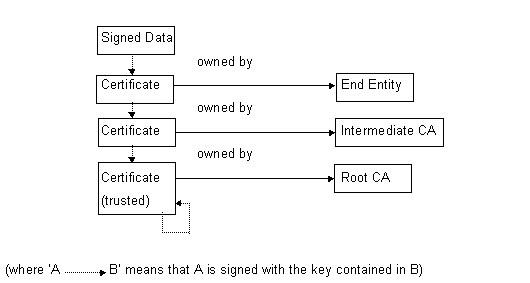Certificate Validation in PKIX
Certificates of different types are trusted by different applications. Therefore certificates need to be signed by certification authority (CA) and the signature must be verified and validated. This section describes about certificate chain and certificate validation processes.
Certificate Chain
Certificate validation is a recursive process. It begins with the need to verify the signature on some data presented by an End Entity (EE). This involves checking that the key pair is actually owned by that EE. To do this the public signing key of that EE is acquired by getting its certificate. That certificate would have been signed by the EE's certification authority (CA), so the signature on the certificate can be verified by getting the CA's public signing key. In turn the CA's certificate might require verifying in which case the process is repeated until the process bottoms out when an entity which is already trusted is reached; that entity is usually self signed. This process is illustrated in the figure below:
The set of certificates from an EE up to a trusted root CA certificate is called a certificate chain. Once a certificate chain has been constructed ,the EE's key pair at the start can be validated.
Input to Certificate Validation
End Entity & Intermediate Certificates
A set of certificates, from the entity requesting authentication up to, but not including, one already trusted by the relying party.
Where these certificates come from is potentially a difficult problem if certificate management is expected to search for intermediate certificates in remote repositories; however for TLS at least servers are required to supply a complete, ordered set of certificates in the form of DER-encoded ASN.1; so client code can just pass this into the certificate chain object.
Authentication cannot be done entirely by software: there must be a point at which the user confirms that they trust a particular entity. The validation algorithm can only ascertain that if the user trusts certificate X then they may also trust certificate Y. Certificates which the user trusts directly are called root certificates because they are the root of the validation chain. They are usually self-signed.
It is likely that different applications will have different requirements about which certificates may be considered trust roots and for the level of protection they require for trust roots. To this end, applications will pass in a unique ID (TUid) which Certificate and Key Management will use to identify the application, and so work out which certificates can be considered trusted for that application.
For additional flexibility, an overload is provided enabling clients to pass a set of root certificates directly into the validation function.
For more detailed discussion of the storage and management of root certificates see Root Certificate Management, Storage, and Client registration.
The time for which validation will be performed.
A set of OIDs, each of which represents a certification policy acceptable to the application. This enables client code to restrict the certificates that may occur in a valid certificate chain. Client code does not have to specify any preferred policies here. An empty set is interpreted as any policy.
Configuring for Certificate Validation
The following settings can be configured for the validation process:
Supported critical extensions |
You can list supported X.509 v3 critical extensions. Once you have set a list, you have full control over the processing of X.509 v3 critical extensions. If a critical extension is found whose OID matches an element in this list, certificate validation treats this as a warning instead of an error. You can set, add, remove and reset the list of supported critical extensions. If critical extensions are not configured, the validation process uses a default set. This includes standard X.509 critical extensions and Symbian specific critical extensions. |
Date validity checks |
You can specify whether a failed check on the certificate validity date is treated as an error or a warning. You can use this to verify the certificate validity period post-installation. By default the certificate validity period only needs to be checked at installation. |
Chain Validation
Chain Construction
The chain object parses the encoded set of certificates. The first certificate is considered to be the EE certificate, and subsequent certificates must each certify the preceding one. The chain object then searches the set of trusted root certificates for a certificate trusted by the client and whose subject name matches the issuer name in the last certificate in the decoded set. If two or more match, it will attempt to resolve this be comparing the authority key ID in the last certificate with the subject key ID in each candidate root. If this extension is not present, it will attempt to find a single root by signature verification. If no root is found validation will fail immediately with an error.
Initialisation of Chain Validation Algorithm
The certificate chain initialises the following state variables:
Validation Time: time for which validation is calculated. Initialised to the time supplied by client code.
Initial Policies: set of policy OIDs, initialised to the policies supplied by client code
Acceptable Policies: set of X.509 policy information objects, initially any policy
Mapped Policies: set of policy OIDs, initially empty
Excluded Subtrees: set of X.500 General Name objects, initially empty
Permitted Subtrees: set of X.500 General Name objects, initially any subtree
Max Path Length: integer representing the maximum path length. Initially the actual path length
Inhibit Policy Mapping: integer whose value is the number of certificates that may appear after the current one before policy mapping is no longer permitted. Initially the chain length
Require Explicit Policy: integer whose value is the number of certificates that may appear after the current one before an acceptable policy OID must appear in the certificate. Initially the chain length
Current Cert: integer whose value is the position of the current certificate in the chain. Initially the chain length -1
Validation Algorithm
Validation of a certificate chain starts at the root and ends at the End Entity.
Validation warnings
Validation returns warnings. Warnings enable client code to evaluate whether irregularities are errors.
From Version 9.3, validation returns a warning object for every certificate in the chain. Each warning object has the following characteristics:
It includes the object's index. Clients use the index to get the certificate from the certificate chain object (CX509CertChain::Cert()).
It encapsulates the warnings and the critical extensions' OID values for that certificate.
Clients can query the object for two sets of data:
the critical extensions for the certificate
a set of warning values, each consisting of a reason for the warning and an integer identifying the certificate that the warning is associated with.
After querying the warning object for the critical extension, the client must process any custom critical extensions it supplied that are not in the supported list. This meets the X.509 certificate specification.
Certificate validation steps
Certificate validation takes place through the following steps:
Signature Verification & Name Chaining
Each certificate must be signed by, and its subject name should match the issuer name in, the certificate above it in the chain. The only exception is the root certificate, which, if it claims to be self signed (i.e. its subject and issuer names match) must really be self signed; otherwise its signature is not verified, but a warning is generated.
Validity Period Checking
For each certificate, the Validation Time must lie within the validity period in the certificate. The check is always carried out. The check treats a failure as an error or a warning depending on how the validation process is configured (See Date validity checks in Configuring for Certificate Validation). By default the check treats the failure as an error.
Extension Processing
Extensions can be marked critical. All critical extensions must be in the supported list to be recognized and processed. When a critical extension that is not in the supported list is encountered, an error results and validation fails. The client must process critical extensions that are not in the supported list.
Revocation Checking
Additionally, for each certificate:
the Max Path Length, Inhibit Policy Mapping and Require Explicit Policy variables are decremented,
and Current Cert must be less than or equal to Max Path Length.
When validation is complete the Acceptable Policies variable will be copied into the set of policies in the result object.
See also
Copyright ©2010 Nokia Corporation and/or its subsidiary(-ies).
All rights
reserved. Unless otherwise stated, these materials are provided under the terms of the Eclipse Public License
v1.0.