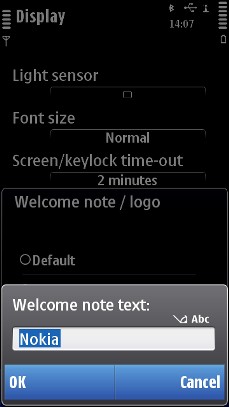Text setting
When editing text in a text setting component, a touch down and release anywhere in the editor field launches the Touch Input window. The editing indicator is placed above the text setting field top right corner.
User action |
State change |
Feedback |
|---|---|---|
Touch down |
No change |
Tactile: Sensitive edit effect and audio feedback are provided with touch down event. |
Touch release |
Touch Input window in number mode is launched. |
Tactile: Sensitive edit effect is provided with touch release event. No audio feedback. |
Parent topic: Settings
Copyright ©2010 Nokia Corporation and/or its subsidiary(-ies).
All rights
reserved. Unless otherwise stated, these materials are provided under the terms of the Eclipse Public License
v1.0.