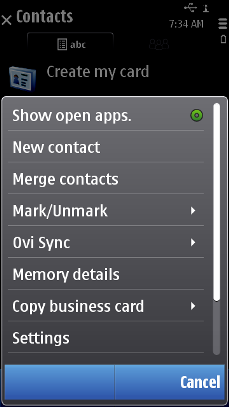Options menu
The Options menu is a tool that offers the user a set of possible functions in the current context. Pressing the left softkey labeled Options opens the Options menu.
The Options menu is a menu list displayed in a pop-up window. An item is selected by pressing either the left softkey (Select) or the Selection key. An item can also be selected directly from the list. The user must either select an item from the list or cancel the menu; it cannot be left pending during another action (see Navigating in applications).
Options menu items that are item-specific and require an item on the screen to be focused, are not displayed in the Options menu unless user has opened the Options menu while navigating the UI with hardware keys. The item specific commands are hidden in the Options menu while moving with touch, and are made visible when activating the hardware interaction. The item specific commands are not updated or removed, while the Options menu is open.
Items in the Options menu use the single item layout; that is, they are text-only. The number of items in the menu is not limited, because the list scrolls as necessary. The Options always loops, which allows users to easily reach the end of the list.
User action |
State change |
Feedback |
|---|---|---|
Touch down (no sub-menu for the item) |
No effect. Note: Submenu behaves similarly as the main menu.
|
Highlight is shown. Tactile: Basic list effect and audio feedback is provided with touch down event. |
Touch release (no sub-menu for the item) |
The focused item is activated and Options menu closed. |
Highlight disappears. Tactile: Basic list effect is provided with touch release event. |
Touch down and release (when sub-menu available for the item) |
A submenu is opened. The Options menu item for which the submenu was opened from (that is, parent item) must be visible. |
The parent item stays highlighted while the submenu is open to show the relation between the two. The submenu does not have highlight unless it was opened with a hardware key. Tactile: Basic list effect and audio feedback is provided with touch down and basic list effect with release event. For pop-up related tactile feedback, normal pop-up effect when opening and closing if the theme effects are OFF. If they are ON, then increasing long touch is used when opening and pop-up close effect when closing. |
Touch down on Options menu and move out of the Options menu |
Refer to Dragging and flicking events |
Tactile: Refer to Dragging and flicking events. |
Touch down and release outside the Options menu |
Inactive |
If there is hardware highlight, it disappears. Tactile: No effect |
Touch down and release outside menu area when sub-menu is open |
Only the sub-menu is closed, main menu remains open. |
Highlight disappears from the parent menu item. Tactile: Pop-up effect and sensitive audio feedback is provided with touch down event. If theme effects are ON, pop-up close effect is given with touch release. Else, no tactile feedback is provided with touch release. |
Using the Options menu in applications
The API to use for the Options menu is the Options menu API. For implementation information, see Using the Options menu API.
- Item-specific options menu
- Submenus
- Submenu indicators
- Unavailable items
- Other Options menus
- Options template
- Menu bars
Copyright ©2010 Nokia Corporation and/or its subsidiary(-ies).
All rights
reserved. Unless otherwise stated, these materials are provided under the terms of the Eclipse Public License
v1.0.