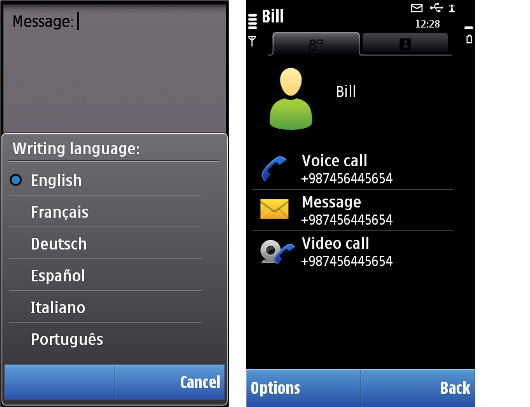List query
A List query offers a list of predefined choices for the user. It can be used when more than two options must be offered to the user. There is a prompt text (optional) on top of the window, and a list of options to choose from.
The list in a List query is a menu list: the user can select an item or dismiss the query; the Options menu is not available. The default softkey labels are OK on the left and Cancel on the right, the actual texts can be specific to the context. The Selection key causes the same action as the left softkey.
Any list item layout suitable for menu lists can be used; see List layouts .
The number of items in the list should be kept low, so that all items can be seen without scrolling.
Copyright ©2010 Nokia Corporation and/or its subsidiary(-ies).
All rights
reserved. Unless otherwise stated, these materials are provided under the terms of the Eclipse Public License
v1.0.