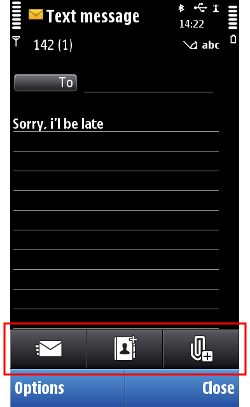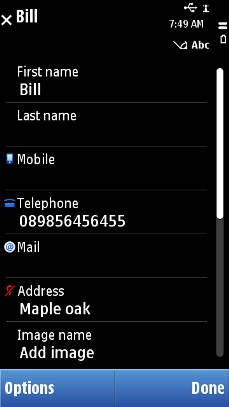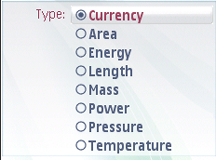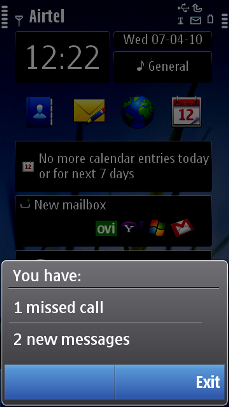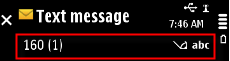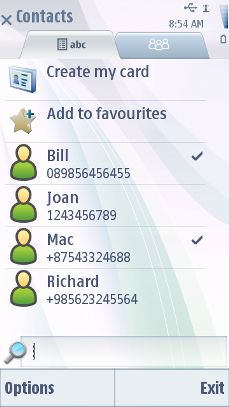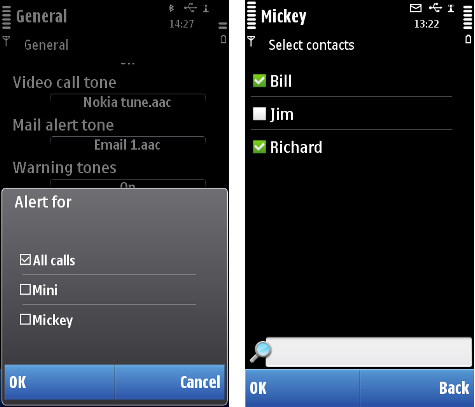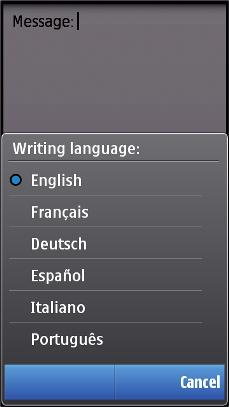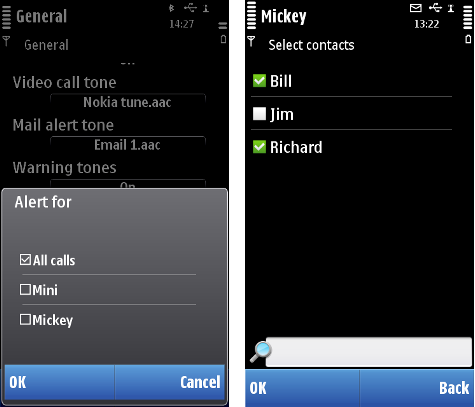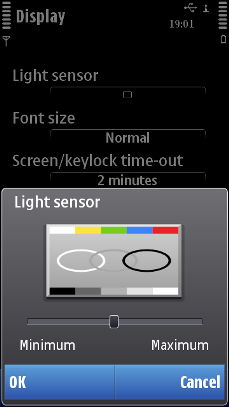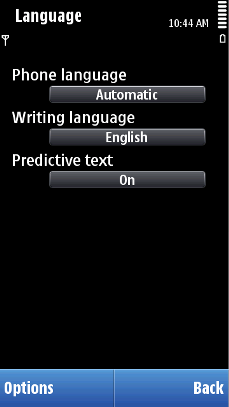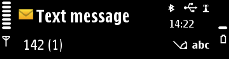UI components
|
Component |
Example image |
C++ APIs for implementation |
|---|---|---|
|
Toolbar API , Generic button API for buttons |
||
|
||
|
Queries API |
||
|
Left/Right arrows in the Navi pane |
||
|
Setting items |
||
|
Pop-up setting |
|
|
|
Multi-selection list setting |
|
|
|
|
||
|
|
||
|
Softkeys (left and right) in the Control pane
Note:
There is no middle softkey label in Touch
UI
|
||
|
For details on touch support of these components, see Touch support for UI components
-
Adaptive search
-
Dimming
-
Find pane
-
Generic button
-
Menu
-
Presentation of text
-
Pop-ups
-
Settings
-
Toolbar
-
UI themes
-
Text views
Copyright ©2010 Nokia Corporation and/or its subsidiary(-ies).
All rights
reserved. Unless otherwise stated, these materials are provided under the terms of the Eclipse Public License
v1.0.