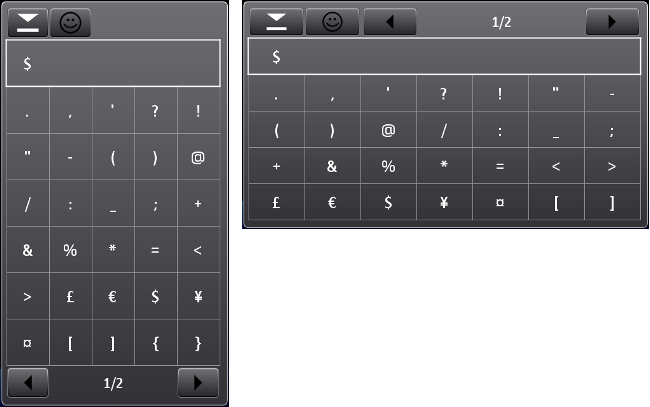Special character table
Special character table consists of symbols other than alphanumeric letters such as punctuation marks, currency symbols.
-
short pressing * §key_star_key§ key in virtual ITU-T.
-
pressing the dedicated special character table button in handwriting recognition.
-
pressing the dedicated special character table button in smiley picker.
Orientation of special character table follows the orientation of the input method. For example, if the special character table is opened from the full screen QWERTY, the orientation is landscape. If the table is opened from smaller QWERTY which is in portrait, the orientation of the table should also be portrait. There is no focus in the grid but if evoked with hardware key event, focus is brought to the first item of the most recently used character row.
The first row in the special character table consists of the Close button and can consist of the Smiley picker button. Smiley picker button can be hidden if needed by the application. The second row in the special character table displays most recently used characters. In portrait mode, the row consists of five items and in landscape, seven items. If characters cannot fit to one page, a page navigator is opened. Through this page navigator, user can change the page by tapping on the navigation arrows. Navigating arrows are looping so that user can access from the last page to the first page and vice versa.
Special character table can be closed only by pressing the Close button. When the special character table is in landscape, the page navigator is moved to the top row next to the Close button. The amount of most recently used characters is increased by two items so that the table fills the entire display.
|
User action |
State change |
Feedback |
|---|---|---|
|
Touch down |
Inactive |
Highlight is shown. Tactile: Basic list effect and audio feedback are provided with touch down event. |
|
Touch release on grid item |
Activates the selected item and closes the table. |
Highlight disappears. Tactile: Basic list effect is provided with touch release event. No audio feedback is provided. |
|
Touch down on navigation arrow or smiley picker button |
Button pressed effect. |
Tactile: Basic button effect and audio feedback are provided with touch down event. |
|
Touch release on navigation arrow |
Next or previous page of the table is opened. |
Tactile: Basic button effect is provided with touch release event. No audio feedback is provided. |
|
Touch release on SCT button or smiley picker button |
Special character table is opened and smiley picker is closed or other way around. |
Tactile: Basic button effect is provided with touch release event. No audio feedback is provided. |
|
Touch down and release on close button |
Table is closed, no characters are selected. |
Tactile: Basic button effect is provided with touch release event. No audio feedback is provided. |
|
Touch down and move |
Inactive |
Tactile: No effect |
Copyright ©2010 Nokia Corporation and/or its subsidiary(-ies).
All rights
reserved. Unless otherwise stated, these materials are provided under the terms of the Eclipse Public License
v1.0.