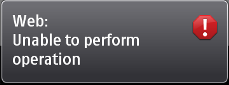Error note
Error notes are a warning to the user. They should only be used when the user has tried to do something that may cause a considerable problem.
Guidelines for using error notes
Use an error note when the user does something that may cause considerable harm immediately or later. For example, the user gives a wrong PIN code. Repeating this couple of times would block the SIM card.
To keep error notes effective, they should be used very sparingly. In most ordinary error cases, an information note should be used instead of an error note. It has a less aggressive sound and graphics.
It should also be noted that if the information to be given is such that the user must see and acknowledge it, a confirmation query is a better component to use than a note. Then the user must press a key to dismiss the information, and there is time to read and think about the notification.
Using error notes in applications
You can create either a basic error note that is displayed only when your application is in the foreground or a global note that stays displayed even if the application launching the note is not in the foreground. The related APIs are the Notes API (for basic notes) and the Notifiers API (for global notes).
To use an error note with the default icon, text, sound, and duration, create an instance of the note CAknErrorNote class.
To create a global error note, use the CAknGlobalNote class in the Notifiers API . For implementation information, see Using global notes and Using global notes with user interaction .
Copyright ©2010 Nokia Corporation and/or its subsidiary(-ies).
All rights
reserved. Unless otherwise stated, these materials are provided under the terms of the Eclipse Public License
v1.0.