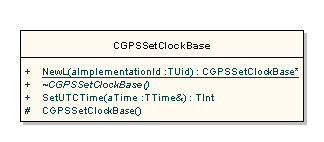LBS System Clock Synchronisation Overview
This topic describes how LBS synchronises the system clock with time data received as part of the GPS signal.
Introduction
The GPS signal contains accurate time data. LBS can use this data to synchronise the system clock with GPS. The system clock is synchronised with GPS at regular intervals if the difference between GPS time and the system clock time exceeds a threshold time difference.
Key concepts
- System clock
The mobile device clock that keeps system time.
- Set clock plug-in DLL
An optional licensee ECom plug-in DLL used by LBS to set the system clock. Symbian provides a default class that sets the system clock by calling User::SetUTCTime().
It is only necessary to implement a set clock plug-in DLL if a licensee requires to set the system clock by some means other than by calling User::SetUTCTime().
Whether LBS uses a plug-in DLL or the Symbian default class is configured through the LBS administration service.
- UTC
Co-ordinated Universal Time. A worldwide time standard. UTC is derived from the GPS signal and is the time standard used to set the system clock.
API Summary
There are two separate APIs involved with LBS system clock adjustment:
The LBS Set Clock Plug-in Interface
LBS defines an interface class that is used to create a set clock plug-in DLL.
The interface CGPSSetClockBase is shown in figure 2.
To create a set clock plug-in, licensees create a class that derives from CGPSSetClockBase and package it as an ECom DLL.
See How to implement a LBS set clock plug-in DLL for more information.
Automatic clock synchronisation
LBS can perform automatic synchronisation of the system clock. LBS administration settings configure automatic clock synchronisation. The settings define the frequency of automatic clock synchronisation and by how much the system clock and UTC can differ before the clock is synchronised.
LBS system clock settings
LBS administration describes how to configure LBS system clock synchronisation settings using either the LBS Administration API or a repository initialisation file.
Copyright ©2010 Nokia Corporation and/or its subsidiary(-ies).
All rights
reserved. Unless otherwise stated, these materials are provided under the terms of the Eclipse Public License
v1.0.