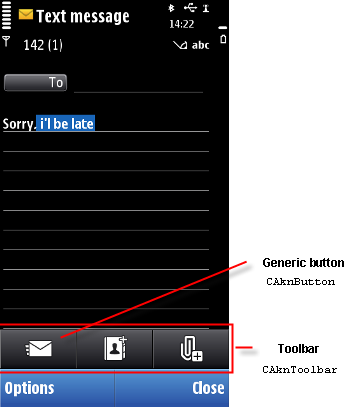Enabling quick access to functions with a toolbar
To use the Toolbar API, follow the steps below.
- Link the AVKON libraries ( avkon.lib , eikcoctl.lib ) to the project file of the application.
- Define the toolbar in the application resources. Set it as application or view specific.
- Provide a class that implements the toolbar observer ( MAknToolbarObserver ) interface. Set the class as the observer of the toolbar ( CAknToolbar ) created in the previous step.
- If the toolbar items were not defined in the resources, add them dynamically in the application code.
- In the case of a floating toolbar, set the toolbar visible. (The framework sets the fixed toolbar automatically visible when activating the application/view.)
- Handle toolbar events using the observer interface methods.
Implementing a toolbar
To use a toolbar in your application, implement the following use cases:
-
Adding and removing toolbar items (the toolbar buttons are defined in the Generic button API )
-
Accessing the toolbar from applications or application views
The following use cases are optional, allowing you to set additional properties for your toolbar:
-
Constructing the toolbar
-
Adding and removing toolbar items
-
Accessing the toolbar from applications or application views
-
Accessing toolbar items
-
Handling toolbar item events
-
Controlling toolbar visibility
-
Showing and hiding toolbar items
-
Dynamic initialization of the toolbar
-
Setting toolbar properties
-
Creating the toolbar extension
-
Adding and removing toolbar extension items
-
Accessing toolbar extension items
-
Showing or hiding the toolbar extension
-
Dimming or hiding toolbar extension items
Parent topic:
Toolbar API
Copyright ©2010 Nokia Corporation and/or its subsidiary(-ies).
All rights
reserved. Unless otherwise stated, these materials are provided under the terms of the Eclipse Public License
v1.0.